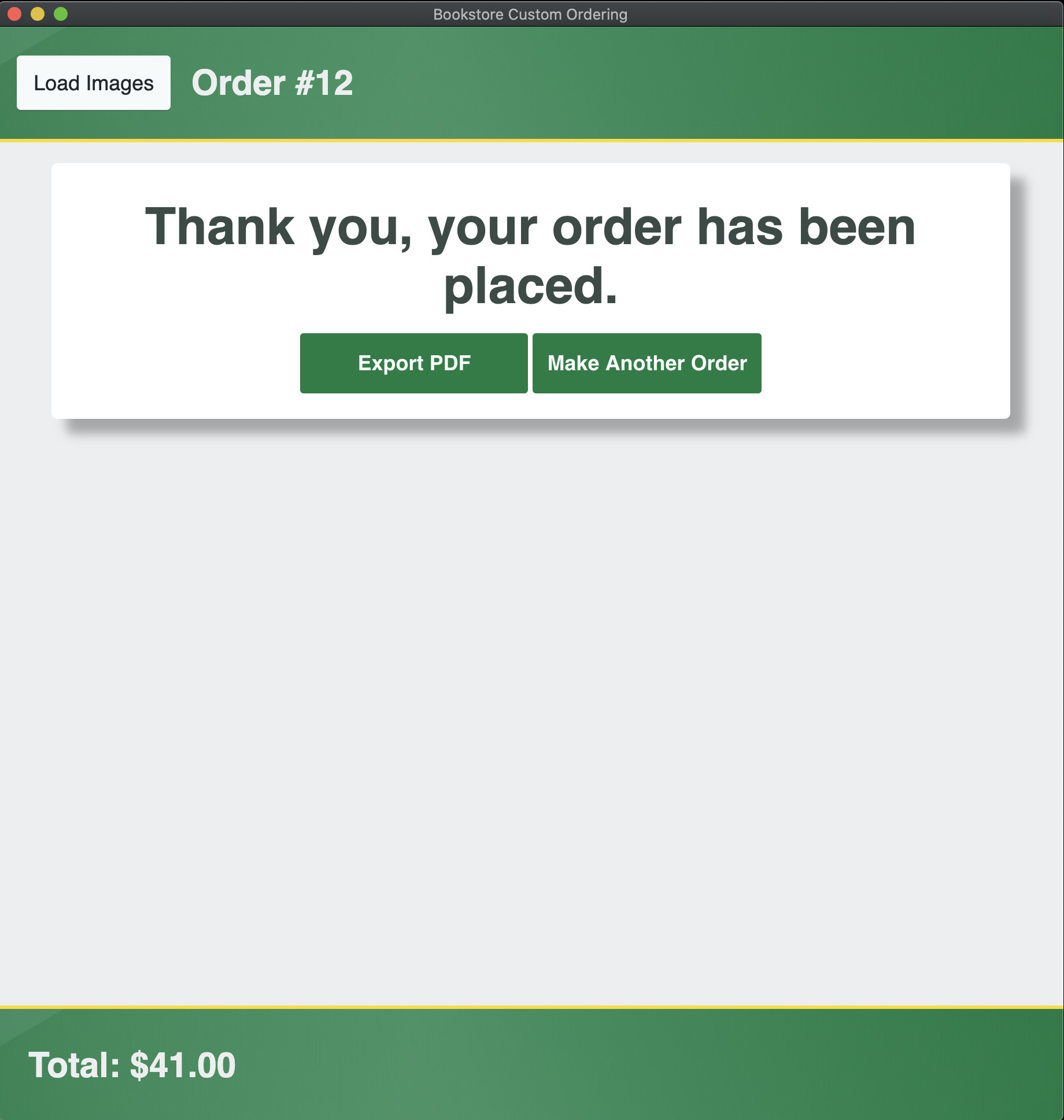Finalizing / Submitting an Order
An order can be finalized by pressing the Submit Order button in the Summary page. The app will send the order's information to Google Sheets, as well as enter the date the order was completed as well as a yes in the Completed column to signify that the order has been completed.
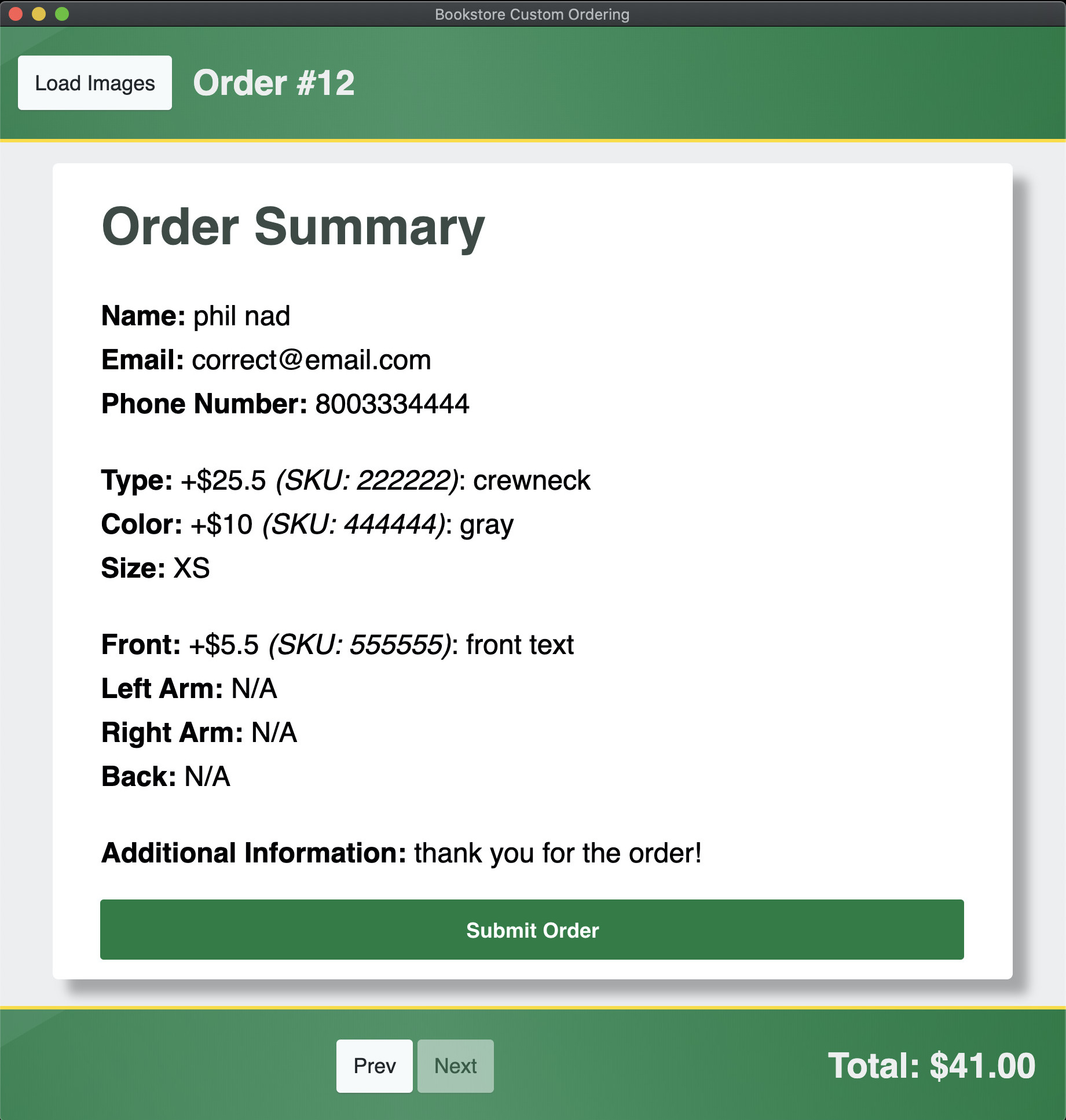
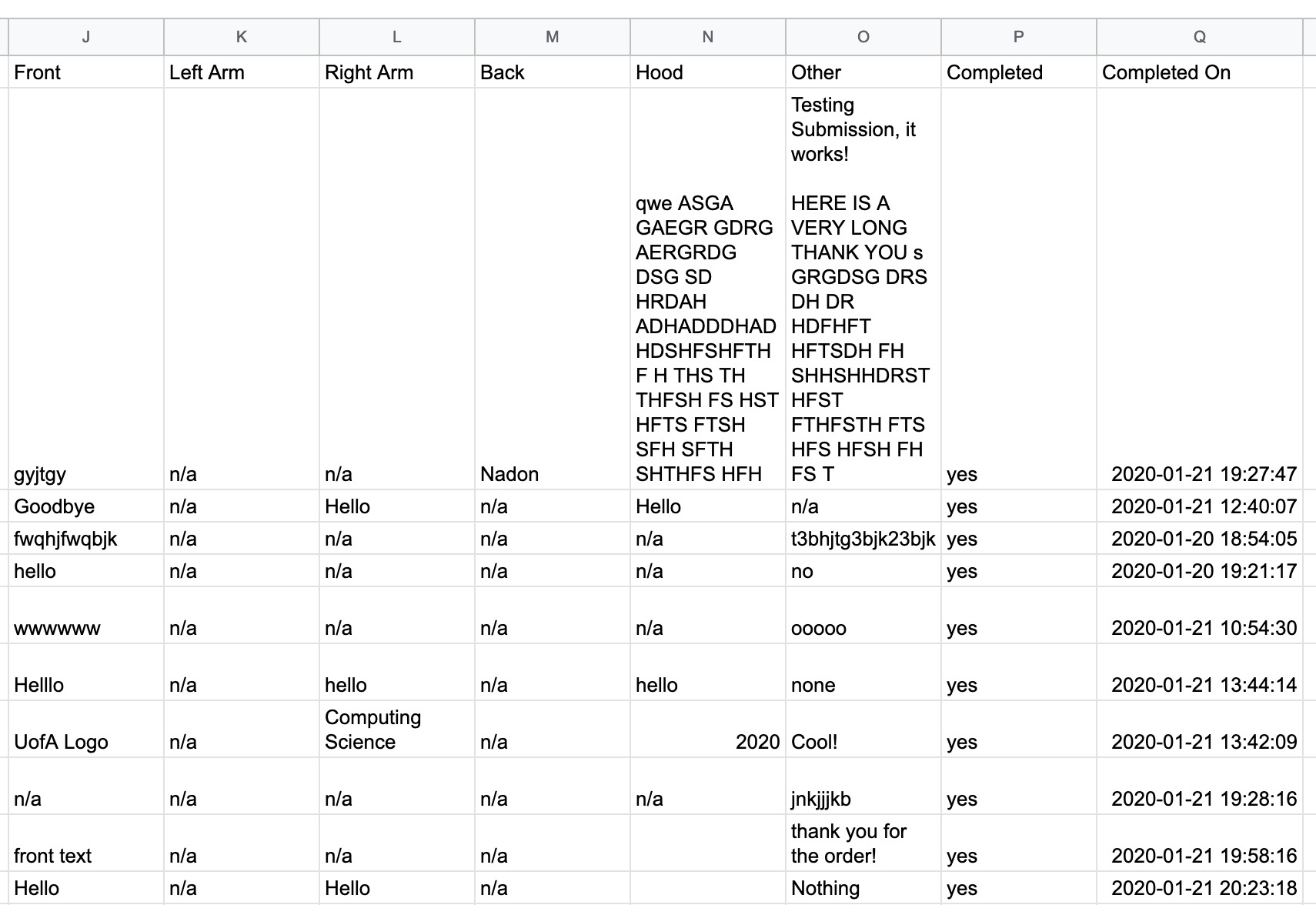
Afterwards the user is brought to the Thank You page, where they may make a new order, or export their order information to PDF